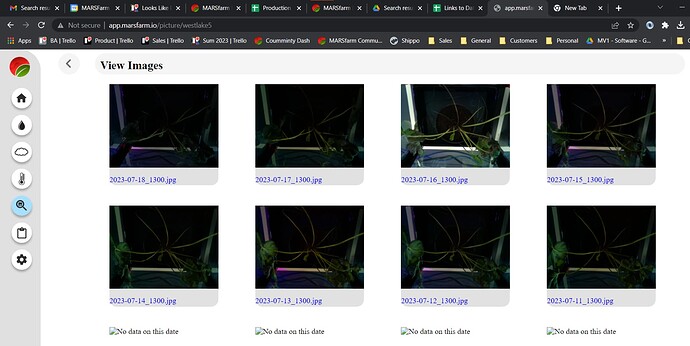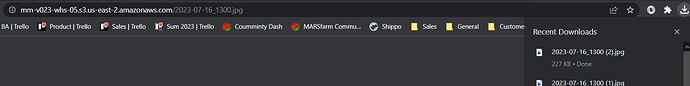Hey @regina.smart @Jamira, I wanted to share a “hack” for the web application, that you can use to download any photo - rather than just the one selected from each day. I know that right now you were having some trouble seeing photos because the MM.V0.23 web app just defaults to show an image from 1 PM - and your light cycle has the lights off at that time. Because the device is actually taking and storing photos from every hour, rather than just those at 1 PM, there are many more photos than those that are shown by default.
Bottom line, rather than seeing these photos:
- Right-click on the hyperlink to download a photo and then click on “Copy link address”.
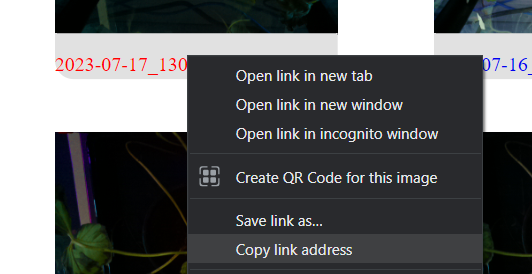
- Paste that URL (example: https://mm-v023-whs-05.s3.us-east-2.amazonaws.com/2023-07-16_1300.jpg) into a new tab of your browser. After hitting enter, this should then download the photo from however this is still the photo from 1 PM on June 16 (2023-07-16-1300) to your computer.
- To download a photo from any date/time, simply change the date in that URL. So to select a photo from 9 AM, instead of 1 PM, change the name of the file from 2023-07-16-1300, to be 2023-07-16-0900 and then hit enter. A URL of https://mm-v023-whs-05.s3.us-east-2.amazonaws.com/2023-07-16_0900.jpg should download the photo for whs-05 from June 16th at 9 AM. The same principal will work for photos from different devices/days/months/etc - just change the URL!
Please let me know if you have any questions!
@DrDonnaJ this might be useful information for you as well!