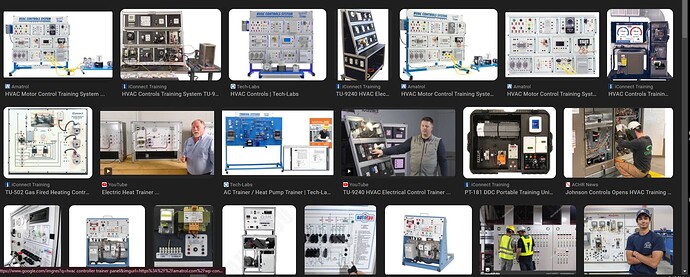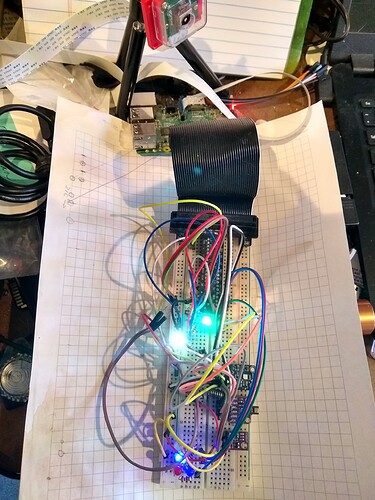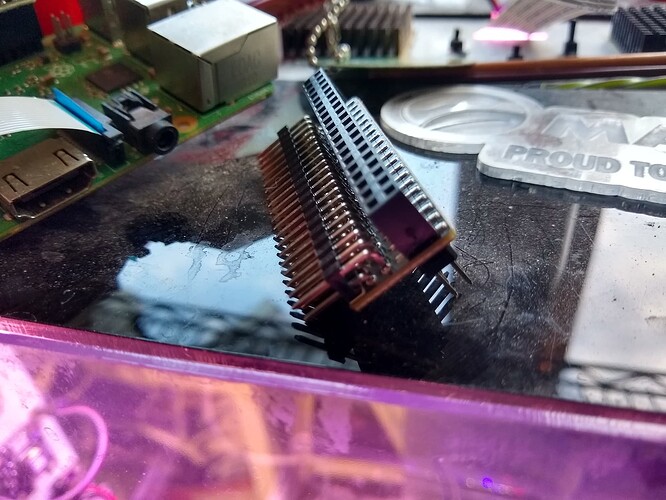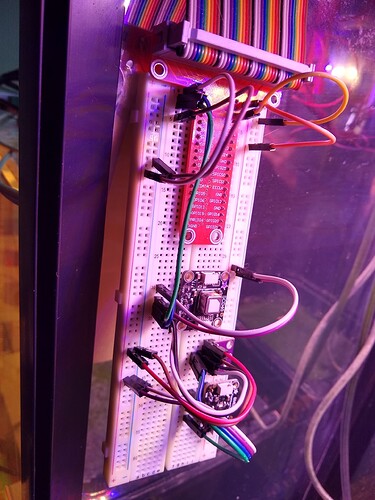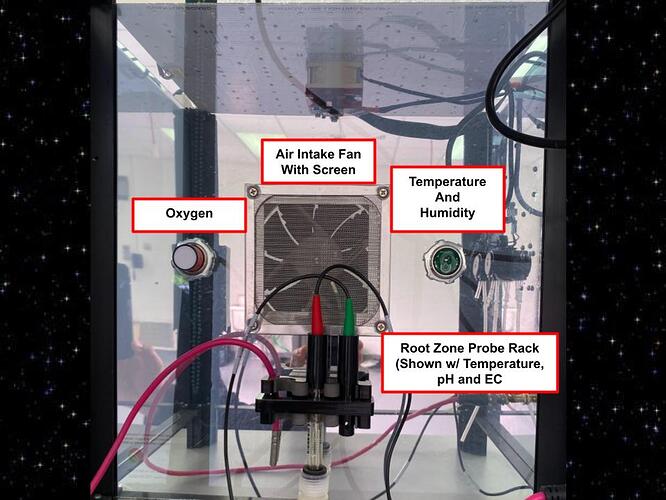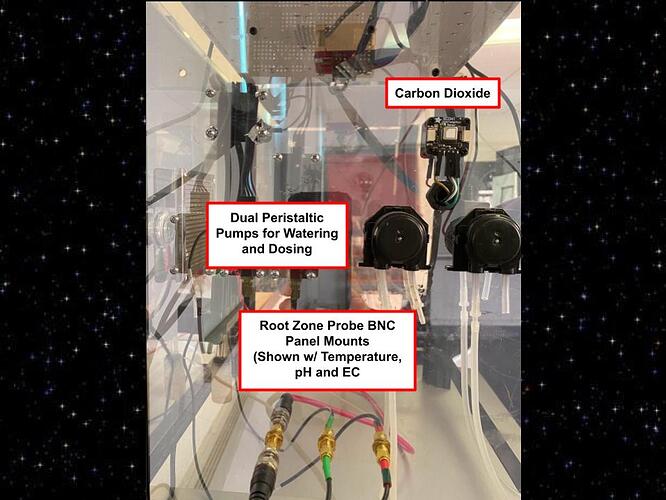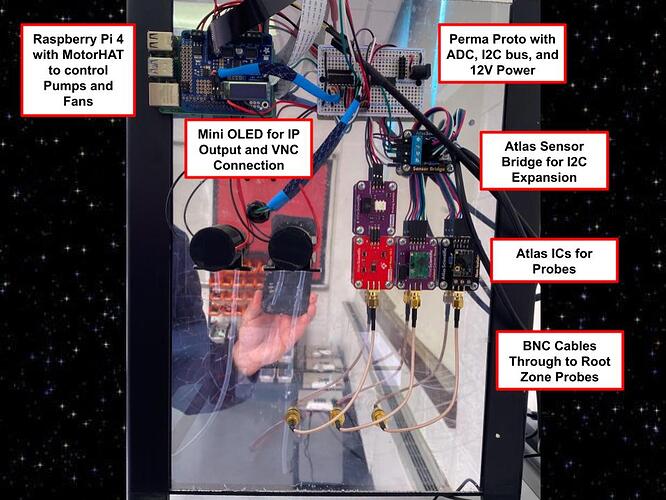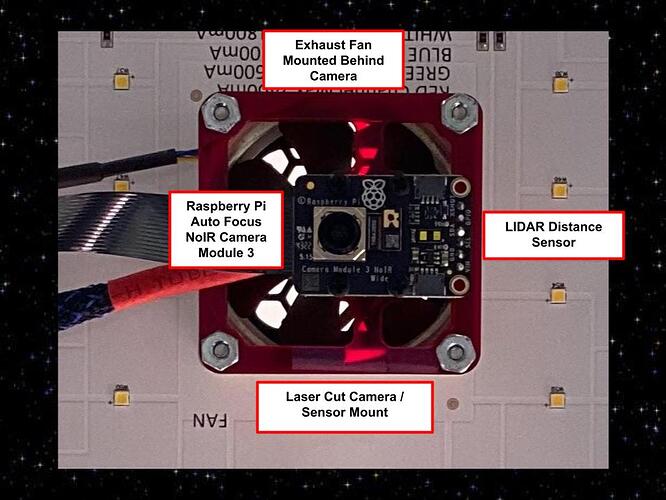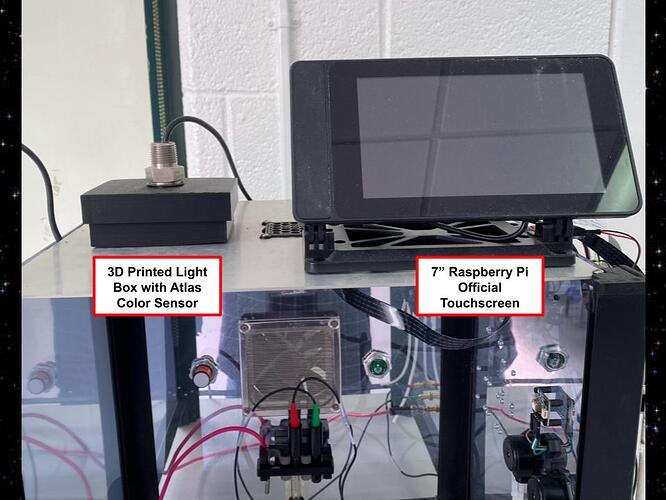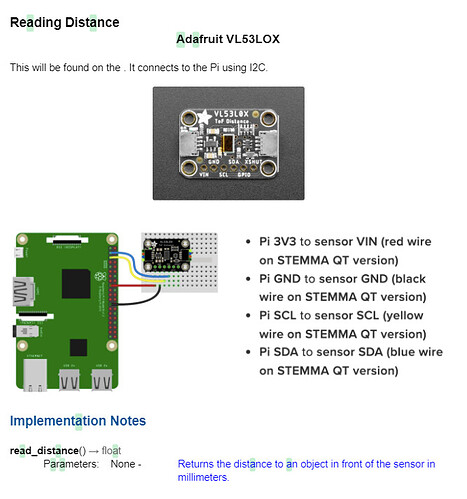@Drew @Peter
DISCLAIMER:
I don’t work for MARSFfarm, so this is not a recommended procedure, and will probably void all warranties, and may lead to magical blue smoke.
I have been running a ‘breadboard’ version of the MV1 to test code and new sensors. It has most of the MV1 code, but blinks LEDs on the breadboard instead of actually actuating pumps and heaters (and has no plants!). In addition I use it to test new sensors.
I wanted to move some of this to the actual MV1, and make a few changes to the camera (for OpenCV purposes), but have felt limited by the Raspberry Pi W (too slow for a full GUI and development). So a while back I pulled the W and plugged a ribbon cable from the MV1 to a Raspberry Pi 3B. After moving over the SD card, it booted up and worked as if nothing had changed. I temporarily hooked up a keyboard and monitor, and turned on the setting for VNC (so I could access the Pi via my laptop).
The next step was to get ahold of the GPIO pins for adding I2C sensors. For this got GPIO expansion pins, that allowed me to add a second ribbon cable (attached to a breadboard).
With some changes to the LogSensors.py file, I now have additional BMP280, BME60 and SCD40 sensors for temperature, humidity, barometric pressure and CO2. My charts now show sensor comparisons!
The photo shows the Raspberry Pi precariously sitting on top of the MV1, with two ribbon cables coming off of it, and the breadboard hanging in the box.