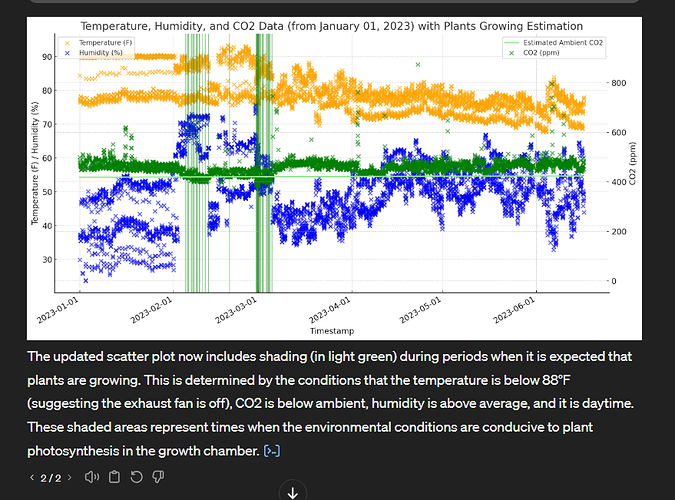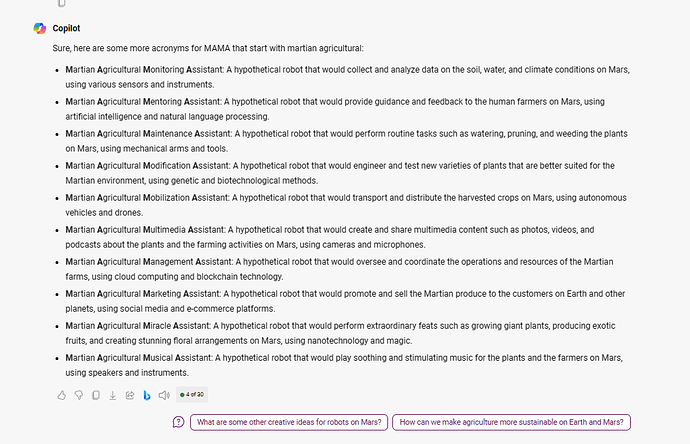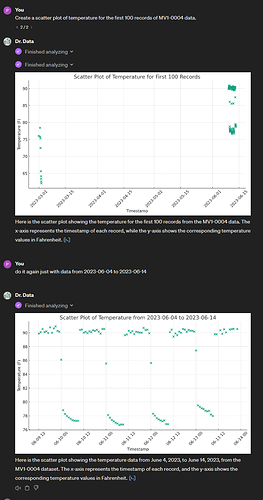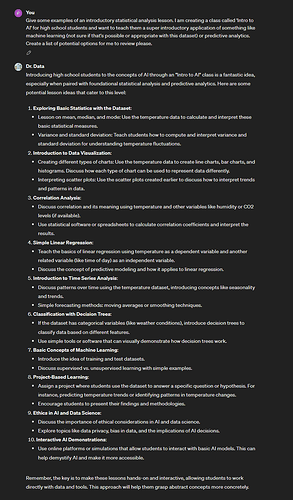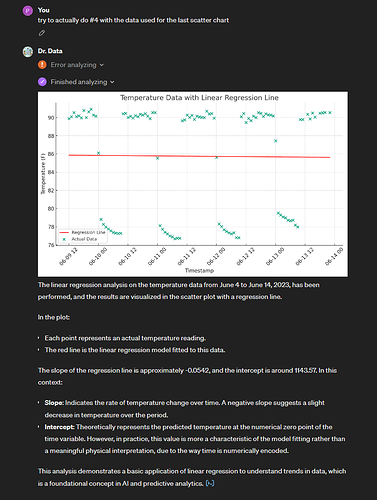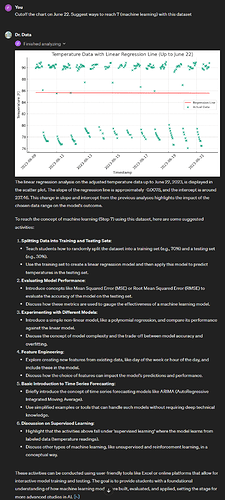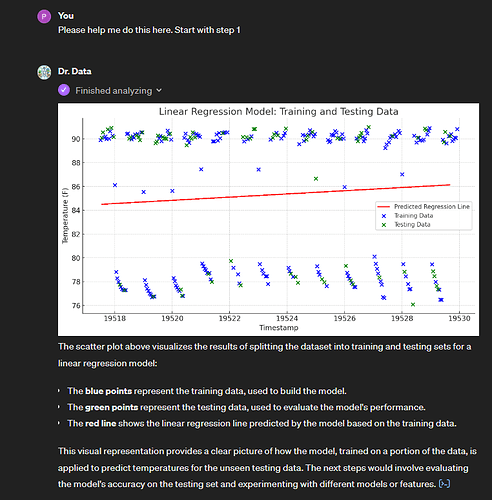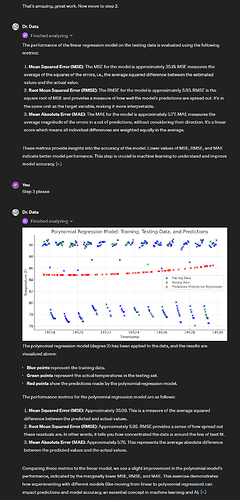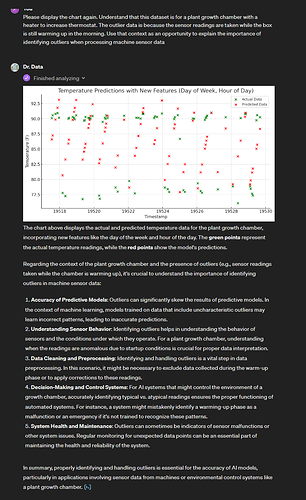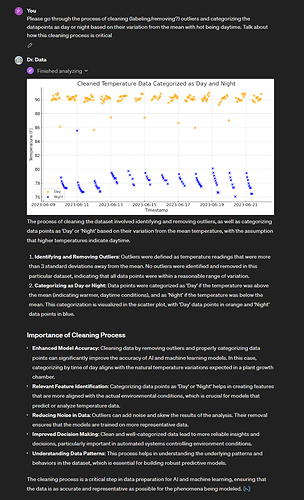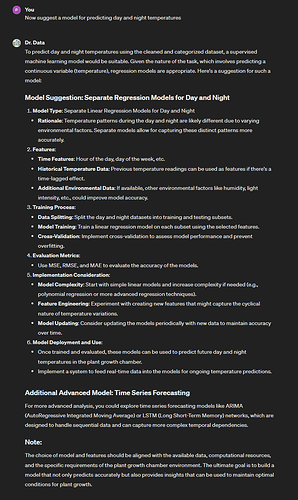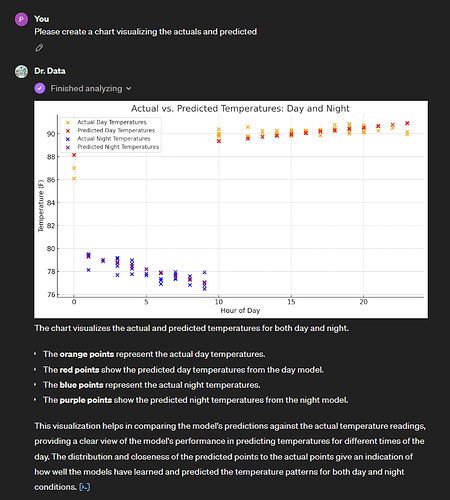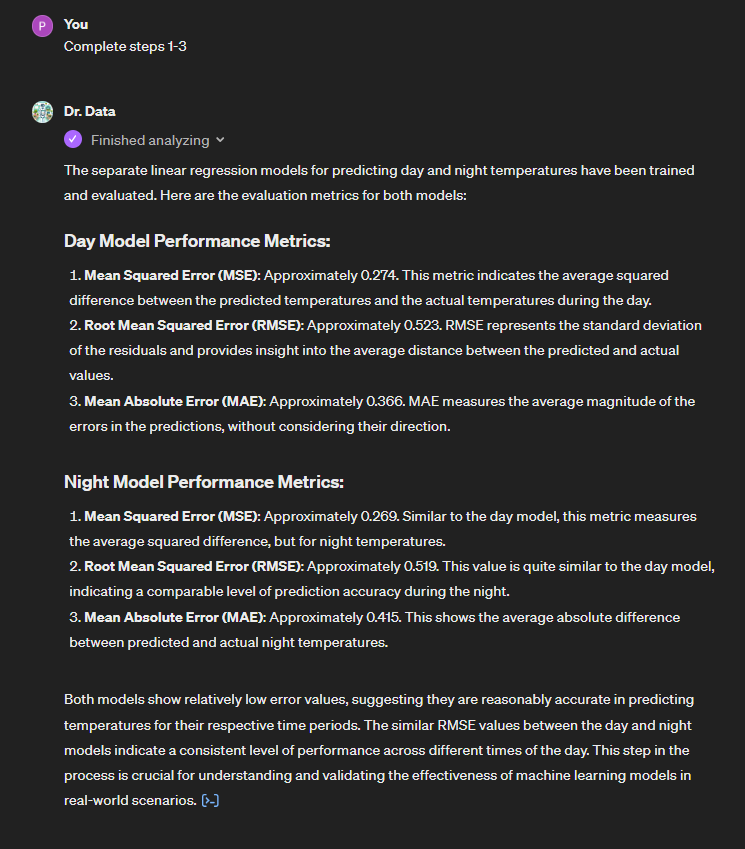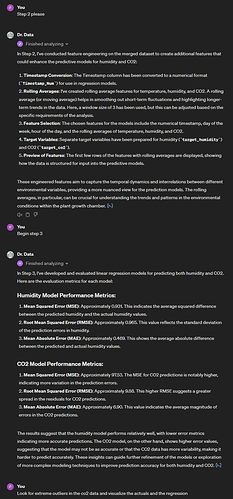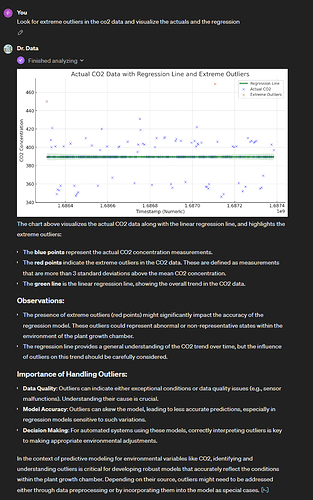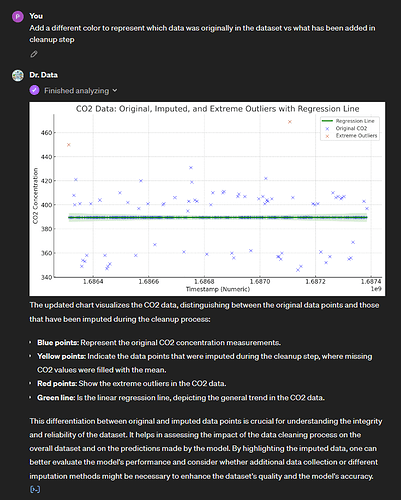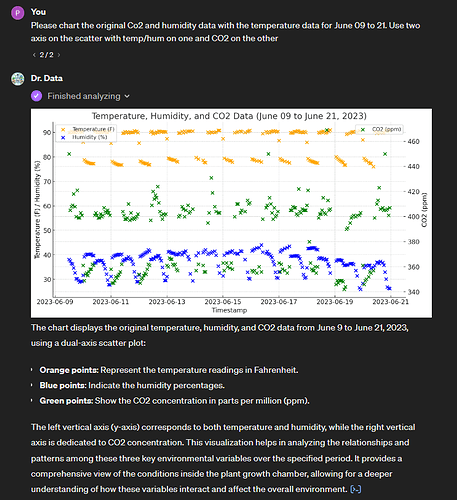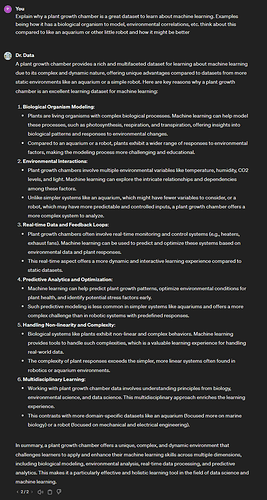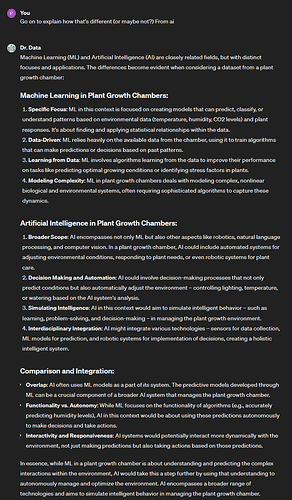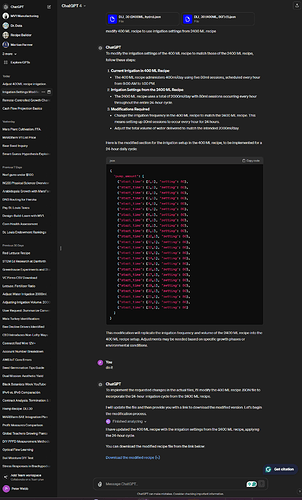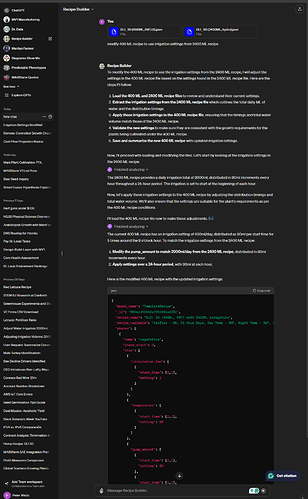I’ve already mentioned some of these in other threads, but I was sending a ‘hail mary’ LinkedIn message to a GPT developer and figured I would just share here. For context, I’m looking to find someone that can help me convert these use cases to use the OpenAI API rather than ChatGPT plus so that anyone can use them without spending $20/mo.
Let’s speculate about how you think Planty was created. I promise to be 100% transparent about three use cases I am exploring in ChatGPT Plus for integrating LLMs into my product. I am CEO/Co-Founder of MARSfarm, which designs and manufactures countertop-sized ‘smart’ greenhouses in St. Louis, Missouri.
GPTs made by MARSfarm:
- MARSfarm Quotes - Quoting tool to explain our products and create quotes. Simply enter the email address, first name, and last name of any teacher in the united states to get started! ChatGPT - MARSfarm Quotes
- Link to YouTube demo: https://www.youtube.com/watch?v=v3OHyYYobQo
- Recipe Builder - Creates .JSON files that our firmware uses to control light, temperature, and moisture. ChatGPT - Recipe Builder
- Thread with several examples: What does a MARSfarm recipe do? What is JSON? (ChatGPT-4 Response) - #7 by Peter
- Dr. Data - Analyze sensor data (temp/humidity/co2) from four devices (MV1-0001-0004) to learn about data science. ChatGPT - Dr. Data
- Link to conversation analyzing dataset from ~200 trials: https://chat.openai.com/share/dbafb7f0-1d69-43d3-8941-b51065c91e6b
- Most of my conversations for this one won’t share because they contain images / code that was executed. I will make a reply post sometime with a bunch of screenshots or a video walkthrough.
- Martian Farmer - This one is just for fun (and pitch decks, tbh) - it’s designed to take a photo of you (uploaded) and convert you into a farmer on Mars wearing an FFA jacket. ChatGPT - Martian Farmer
GPTs we’ll make if you want us to
I am sharing this list so you can reply and tell me what to prioritize. Feel free to make other suggestions too, or just share your feedback about what you like and share ideas for what else could be added as features:
- MAMA (Martian Agricultural Monitoring Assistant)
- This one is for everything to do with analyzing photos of the plants in MARSfarm equipment. This thread is all about the current
state-of-the-art in this field and MARSfarm efforts to create MAMA software: Computer Vision - Using the MV1 to Automatically Measure Plants
- Hydro Buddy
- Recommends how much ph up/down to add based on the amount of water, current ph and EC.
- Suggests fertilizer formulations (available to purchase) based on the type/age of plant being grown. It will do this using the recommended nutrient requirements and then verifying that the PPM of each nutrient available (when diluted) will be gradually increased to reduce any risk of shock.
- Recommends pH/EC values based on the type and age of the plant being grown.
- Estimates fertilizer usage rates based on measurements of EC, water, and pH over time.
- Poop Potatoes
- The personality is an Irish farmer on Mars - who is terrified that his potatoes will die like his great, great, great, Grandpas did in the potato famine of 1845.
- The knowledge base (what we tell it) of this GPT is 100% dedicated to aggregating everything I’ve learned about growing potatoes in ‘weird’ (controlled/indoor/hydroponic/etc.) conditions.
- Potatoes are a great way to learn about the ability of biodiversity to prevent total crop loss in volatile/extreme environments.
- Dear Mr. Darwin
- This GPT is designed to provide a Peer Reviewer of a student’s written work to find their procedure/hypothesis for a plant experiment and evaluate it for reproducibility.
- Charles Darwin (and his son) wrote a 700+ page book called ‘The Power of Movement in Plants’ - they would trace plant movements manually on paper to track their growth patterns over time to learn how/why they made decisions.
- It will be designed to walk through (using a series of 4-5 prompts) the students communicated procedure to suggest where and how to add more details to reduce confusion.
- Chart Analysis
- Designed for teachers to copy/paste charts from the MARSfarm web application into it and then generate 10+ questions for students to answer.
- The goal is to improve a students ability to interpret charts and tables to determine key variables. This requires familiarity with those charts, which can be done by repeating this type of a lesson on a routine basis throughout a semester.
- The GPT would also generate an ‘answer key’ for the teacher, with explanations of each chart for them to use to then communicate to students who get it wrong.
- MV1 CASE Integrator @reigna would you use this? what if it was LA state CTE standards?
- Has a knowledge base with frameworks for all CASE curriculum
- Uses RAG to access .csv with crosswalk framework to align to NGSS / common core.
- Intended to be prompted with the CASE courses taught by a teacher and will reply with a table showing the activities where an MV1 would be useful across all of those courses.